Digital Video Technology: An Introduction to Terms and Technology
Have you ever wondered what all those abbreviations of this Digital Video world mean?
Here you will be helped ;-( ...
A short - hopefully understandable summary of the most common acronyms compiled by our specialists:
TOC - shortcuts:
What's the difference between interlaced and progressive scan?
You may have noticed that a video resolution is followed by a letter "i" or "p", e.g. 1080i and 1080p. What do these letters mean? Actually, "i" stands for interlaced scan, while "p" stands for progressive scan. These are two different types of scanning. What is interlaced scanning? What is progressive scanning? What is the difference between interlaced scanning and progressive scanning? Here we explain and compare them.
Part 1. Interlaced scan vs. progressive scan: definition
1. What is interlaced?
Interlaced video is an old technology. In interlaced video, each frame of a video is divided into a number of horizontal lines. For example, each frame in a 1080i video is divided into 1080 horizontal scan lines. Then these lines are divided into groups of odd and even lines. A complete frame is displayed in two times. Normally the odd lines (1, 3, 5...) are displayed first and after 1/60 of a second the even lines (2, 4, 6...) are displayed. So this is the interlace method. It is used to display conventional analog TV broadcasts on a TV screen. The two most important interlaced picture systems are NTSC and PAL.
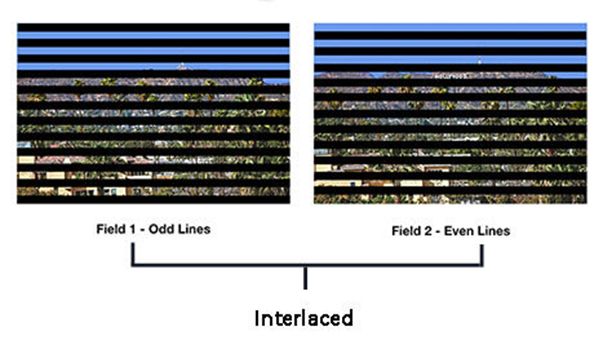
2. What is progressive scan?
Unlike interlaced scanning, progressive scanning (also known as non-interlaced scanning) draws all the lines of each image in sequence (1, 2, 3...). This is a more modern display technique. It is used for scanning and storing film-based material on DVDs, most CTR computer monitors, all LCD computer monitors, most HDTVs, and 4K TVs.
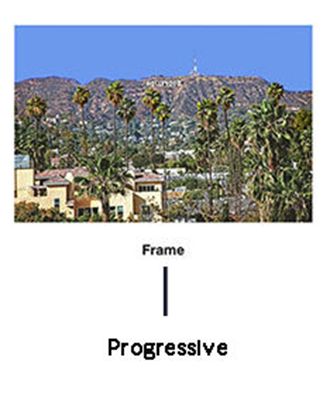
Part 2. Interlaced scan vs. progressive scan: the difference
The difference between interlaced scan and progressive scan is how an image is displayed. Interlaced scan divides a picture into even and odd fields, while progressive scan displays the entire picture at once. Interlaced scanning provides full vertical detail with the same bandwidth that would be required for full progressive scanning, but at twice the perceived frame rate and refresh rate. Interlaced vs. progressive: Which scanning mode is better? When you factor out cost and complexity, progressive is the better scan because it reduces flicker and artifacts and provides a clearer image.

Part 3. Interlaced vs. progressive Scan: Pros and Cons
Advantages of interlaced scanning
1. since only half of the frame is transmitted at a time, bandwidth requirements are reduced by a factor of 2.
2. reducing bandwidth reduces the cost and complexity of content production and broadcasting.
3. with a fixed bandwidth, interlaced is twice the frame rate and frame rate of progressive
Advantages of progressive scanning
1. it reduces flicker and artifacts because it transmits the entire image at once.
2. each image can be taken separately as a photo since it is transferred at once.
3. the reduction of flicker also means less strain on the eyes during prolonged use.
Disadvantages of interlaced scanning
1. the field frequency is close to the flicker-sensitive frequency of the human eye, and the flicker becomes obvious when viewing a large bright background image.
2. the parity cycle of interlaced scanning results in obvious flicker between lines, which is especially noticeable when displaying text.
3. the parity cycle of interline scanning leads to clearly visible and neatly arranged line structures in the image. The larger the screen, the clearer the line structures, which affects the display of image details and the overall effect of the image..
4. when viewing very fast motion sequences, if the object moves so fast that it is in different places during the time that the odd and even lines are displayed on the screen, a disturbing motion artifact will occur.
5. To eliminate the motion artifact, it can intentionally create blur.
Disadvantages of progressive scanning
Compared with interlaced scanning, progressive scanning requires more bandwidth, which makes the whole system more costly and complex..
Part 4. Deinterlacing: Converting Interlaced Video to Progressive Video
Although progressive scanning is better than interlaced scanning and most modern screens use progressive scanning, interlaced scanning is still used. In this case, a process called deinterlacing is required. This converts the interlaced scan into a progressive scan.
Deinterlace video and remove artifacts
Today, all television, cable, satellite, VHS, S-VHS, Beta, laserdisc, 8mm, Hi8, Digital8, and most DV sources use interlaced video.
Most analog cameras and even some modern digital cameras also use interlaced video. However, most cathode ray tube (CRT) computer monitors, all LCD computer monitors, and most HDTVs use progressive scan.
So if you play interlaced video on a computer monitor, you'll see noticeable artifacts.
To view interlaced video on modern non-interlaced displays without annoying interlacing, you must first deinterlace the video. What is the best video deinterlacing software? Here we will show you how to deinterlace a video using different programs such as Handbrake, VLC, Premiere, etc.

What is video deinterlacing? Some basics
Deinterlacing is the process of converting interlaced video, such as traditional analog television signals or
HDTV signals in 1080i format, into an interlaced form (progressive video). Interlaced and progressive scan are the two types of video recording.
Interlaced: In this type of video, two fields are used to create a video image one after another. Field 1 scans the odd lines of the image sensor,
while Field 2 scans the even lines in the gap of Field 1. If you see a video with a letter "i" like 1080i, it is an interlaced video.
Progressive scan: this type of video is also called non-interlaced/sequential scan and draws the lines of each frame from top to bottom.
It is listed with the letter "p", like 720p or 1080p. If you play interlaced video on a progressive scan screen, you will see artifacts like jagged edges.
Methods: Linear blending averages the pixel values of one line with the line below it, blurring the frame.
This almost completely eliminates the effects of interlacing. Occasionally, there may be slight ghosting (instantaneous transition from one thing to another),
but the image only seems to exist for a fraction of a second, and it's really hard to notice.
• It's simple and doesn't tax the CPU..
• It's faster and has better quality than Yadif, which is known to perform quite well with a variety of sources.
30FPS vs. 60FPS: The advantages and disadvantages of 30FPS and 60FPS.
The adaptation of the high frame rate in computer graphics is now much more common than before. The term "60fps" has recently become the talk of the town because the higher frame rate improves graphics quality. Meanwhile, 24fps and 30fps are still the mainstream for videos and movies because they have struck a balance between quality and efficiency.
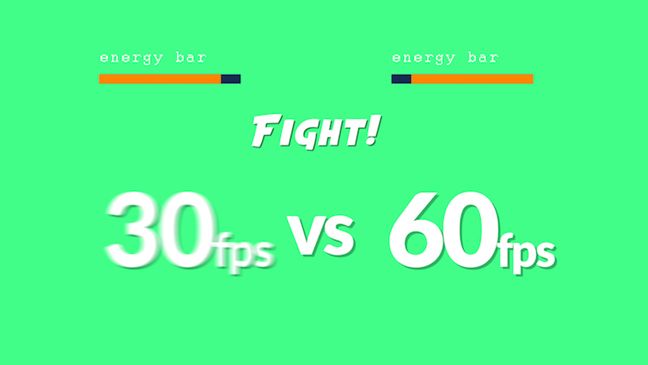
Part 1. What is FPS?
The term "fps" usually stands for "frame per second." As the name suggests, it means "how many frames appear in one second". We know that the term: "movie" refers to "moving picture". While the images that pass through our eyes at 24 frames per second are viewed by our visual system as fast skipping static images (with chronological continuity), they represent the dynamic motion of a real object. This means that when we compare a 30fps video to a 60fps video, you should choose 30fps if you want your project to feel as "cinematic" as possible between 30fps and 60fps because the texture is unique.
Part 2. Comparing 30FPS and 60FPS in different scenarios.
The benefit of a high framerate is already widely recognized, both in gaming, video recording and streaming, and social sharing. Both a high and low frame rate has an advantage in different situations.
In general, gamers agree that anything below 30fps is unplayable and a higher frame rate leads to smoother gameplay.
Accordingly, 120 or 240 fps are considered the best. But it is not easy to realize, as 120 fps gaming is realized under the condition that the monitor
has 120-165hz refresh rates, along if you have a powerful high-end gaming PC. For the most suitable refresh rate, 60fps is currently the target for most gaming PCs,
as it is less demanding on consoles. And the upcoming ps5 and Xbox series x will target for 60pfs in most games.

Video recoding and social networks
The videos we were able to find on the internet and access on video platforms like YouTube and Vimeo. 60 & 30 fps, which offer better motion rendering compared to a lower frame rate. When comparing 30fps to 60fps, the framerate optimized for the internet is 30fps, which prioritizes video quality while saving space.
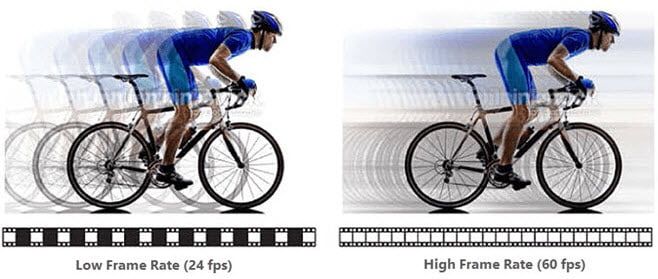
Sports movies, drone movies
Sports games require footage at up to 120 frames per second to capture the movement of athletes. Modern drone footage can also reach high FPS for special applications or to capture motion. And on the viewer side, streaming sports at 60fps will provide a better experience than 30fps. Many devices, such as DJI's new product line - the Zenmuse series - support full optical lens filming at 60fps, 3840x2160 resolution..
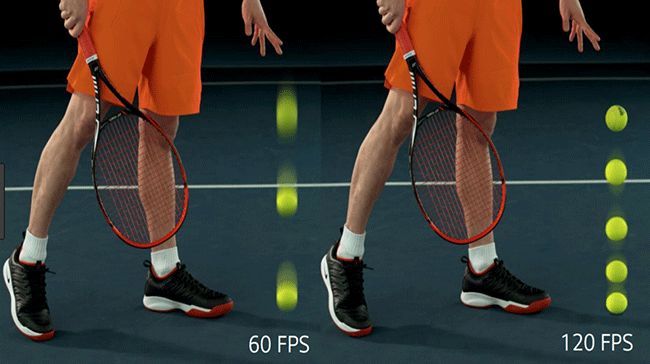
Part 3. Converting 60FPS to 30FPS or vice versa.
As you can see, users need different frame rates for different scenarios. In general, 30fps video has the best quality and space-saving balance,
and 60fps keeps the video with better motion graphics. Sometimes the video is not encoded with the frame rate you need, then you need to change the frame rate with a
frame rate video converter like BeeCut, SVP converter and Wondershare Uniconverter.
Conclusion
In my opinion, FPS is not the most important factor if you want to capture memories like parties, weddings, babies and other events. In this case, it depends on the memories that are being captured.
If you recorded your video with an inappropriate frame rate, simply convert the frame rate of the video as needed. Don't let the frame rate limit your determination to record good memories.
CBR vs. VBR: Which bitrate is better for video encoding/transcoding?
Have you ever tried to convert one video format to another or rip a music CD to MP3, AAC or WMA? After conversion, we can easily detect the format change, and the video or audio source can be played on the target devices. However, there is a lot of work behind the encoding to ensure high-quality output. CBR or VBR might be the most important factor. So what is the difference between CBR and VBR? Which bitrate is better for video encoding or transcoding? Scroll down....
Part 1. What is CBR and VBR encoding?
First of all, you should know what a bitrate is. First, bitrate measures the amount of data that is transferred in a certain period of time. Video bitrate is measured in kilobits per second (kbps), which affects the quality of a video. A video with a higher bitrate has a higher quality. However, there are two types of bitrates, CBR and VBR, which encode your video differently.
What is CBR encoding?
Constant bitrate, which is usually abbreviated as "CBR", refers to the transmission of data at the same bitrate. For example, 3000kbps, which means that the video is encoded at 3000kbps from start to finish. If your video is encoded at a constant bitrate, it means that it is not sensitive to the size or complexity of the files. CBR encoding is the most effective solution for video streaming. Since bandwidth on streaming platforms is usually limited, CBR can accurately utilize capacity to achieve the best quality. However, CBR is not suitable for local media storage because it is unable to encode complex video scenes. This could result in quality degradation for complex scenes and wasted bitrate for simple scenes.
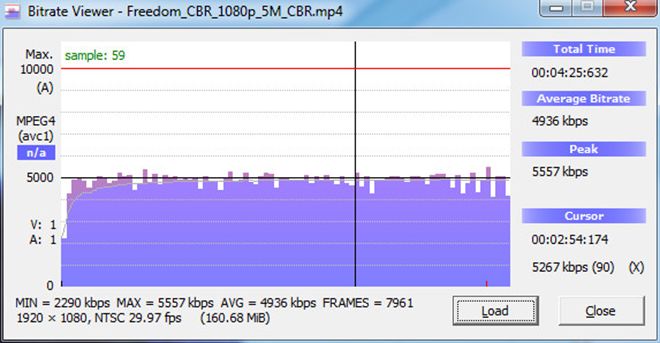
What is VBR encoding?
Variable bit rate (VBR) lets you dynamically increase or decrease the bit rate of an audio file within a target range. When your video is encoded with variable bitrate, data segments are packaged according to their complexity to optimize transmission. That is, with VBR encoding, the bit rate is dynamically increased or decreased depending on the scene, i.e., increased for complex scenes and decreased for simple scenes.
Daher ist VBR für die Speicherung von Multimediadateien besser geeignet als CBR.
Therefore, VBR is more suitable than CBR for multimedia file storage. However, it may take more time to encode. Also, there may be incompatibility issues with some media players or devices as they are not able to decode videos in VBR.
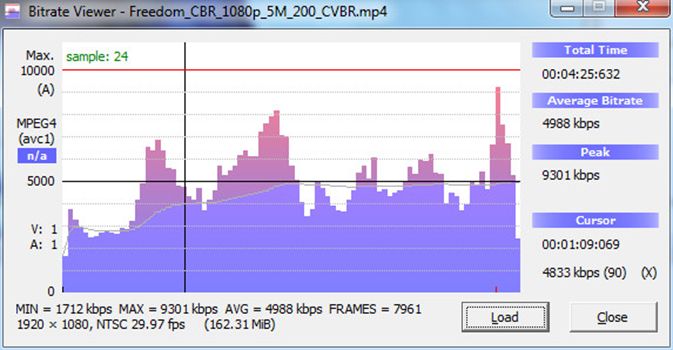
CBR vs. VBR: What is the difference?
You may have heard of many conclusions comparing CBR and VBR. For example:
- 1. CBR delivers lower overall quality than VBR..
- 2. Constrained VBR delivered the highest quality..
- 3. CBR encoded video may experience temporary, sometimes dramatic, quality degradation.
- 4. using 110% constrained VBR seems to avoid these quality issues without significant data rate variations.
- 5. In most cases, encoding with 200% constrained VBR provides the best quality. etc....
If you are still confused about what the difference between CBR and VBR is, here we have created a summary of the advantages and disadvantages of CBR and VBR encoding.
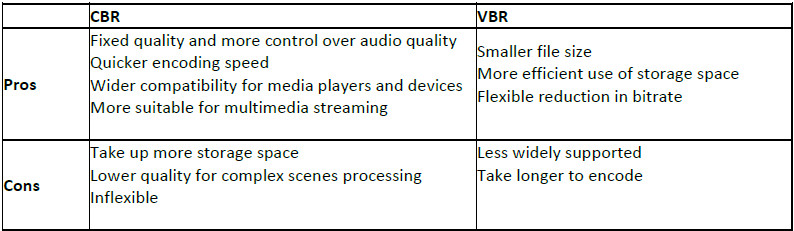
Part 3. When to use CBR or VBR?
You may have heard of many conclusions comparing CBR and VBR. For example: You see, CBR and VBR are both important for video and audio transcoding. Neither is better than the other as they are best suited for the purpose. Here we would like to talk about different use cases for CBR and VBR.
- 1. live streaming: CBR is the best setting for live streaming as it is more reliable for time-critical data transport..
- 2. VOD transcoding: Constrained VBR can be the optimal option for on-demand video transcoding as it can handle larger files without compromising consistency..
- 3. Pure audio streaming: Similarly, it is best to use CBR for live audio transmissions and VBR for on-demand audio streaming. However, for audio encoders that don't give you a choice, either option may be suitable. Of course, you should use CBR audio for live broadcasts and VBR for on-demand audio streaming.
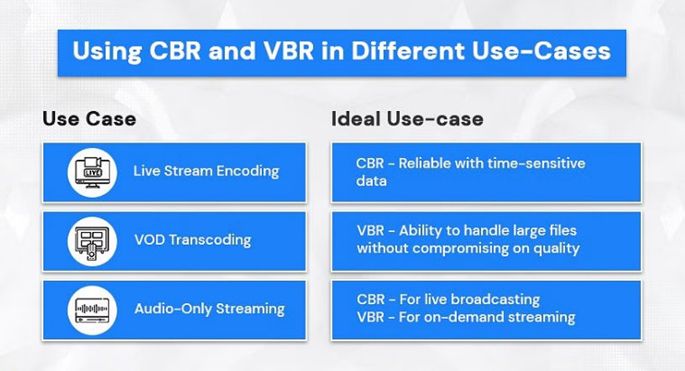
Part 4. FAQs
1. is VBR the better quality?
VBR produces significantly higher quality at similar bit rates. The main advantage of VBR encoding is that the more complex segments of media files are assigned a higher bitrate and the simple segments are assigned a lower bitrate.
2. what is the best bitrate for 1080p 60fps?
6,000 kbps. If you're aiming for a top-quality 1080p 60fps stream, you'll need a bitrate of at least 4,500 kbps. Depending on the overall strength of your Internet connection, you should be able to increase this to 6,000 kbps for better streaming performance.
3. is 1 pass or 2 pass VBR better?
With 2 pass VBR, you get better encodings at a slightly lower data rate than with 1 pass VBR. Both generally provide better (or equally good) encodings at a much lower overall file size than CBR (Constant Bitrate).
What factors influence or determine video quality?
What factors determine video quality? The complete answer should be resolution, frame rate, bit rate, video codec, bit control mode and bit depth.
What makes the video quality better? Besides resolution, frame rate and bit rate, video quality is also affected by video codec, bit depth, etc.
Questions
- What factors determine the quality of a video?
- How do you avoid quality loss when transcoding or uploading videos to YouTube?
Answers
1. the factors that determine the quality of an uncompressed video are: Video resolution, Video frame rate and Macroblock..
2. the factors that determine the quality of a compressed video include: Video resolution, frame rate, bit rate, codec, bit control mode (macroblock), bit depth (color depth).
What factors affect or determine video quality?:
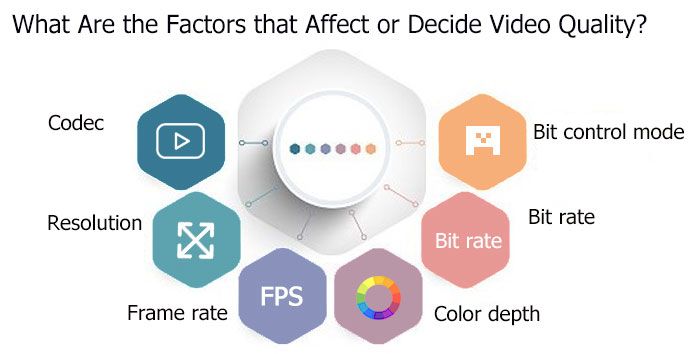
Technically, there is no way to avoid 100% loss of data when compressing or transcoding a video. That's what encoding is for, to remove superfluous information as much as possible. This may result in loss of quality. And the reason for the "maybe" is that this can be visually prevented if done properly with a professional video encoder (like from BLANKOM).
4k 60fps: Everything you should know about it
The age of 4K 60FPS has arrived. In March 2015, YouTube tested a handful of 4K videos and increased the frame rate to 60 frames per second to give viewers a smoother streaming experience. And shooting 4k movies at 60 frames per second has become a new norm, which is especially true for the latest flagships, e.g. iPhone 12, GoPro Hero 9, DJI FPV, Sony A7S III, etc. In this post, you'll learn all about 4K@60fps video, including the best cameras for shooting 4k movies at up to 60fps, the minimum hardware required for 4K@60fps video playback, common 4k-60fps video mistakes, and more.
What is 4k at 60fps?
4K refers to the number of pixels, four times the total number of pixels of Full HD 1080p. FPS refers to the frequency with which successive images or frames per second appear on a display. 4k@60fps means that an image with a resolution of 3840x2160 or 4096x2160 pixels is displayed 60 times per second. Honestly, there are other types of frame rates, such as 24fps, 30fps, 120fps, besides 60fps. Which is better, 4k 60fps or 4k 30fps? Why is 4k 60fps important for 4k UHD content playback? Here are specific uses and reasons why 60fps is the best frame rate for 4K 2160p video.
- 24fps - This is the global standard for motion pictures and is also commonly used by filmmakers.
- 30fps - This setting is commonly used for television shows and soap operas (US). Many apps like Instagram use 30fps.
- 50fps - More to see in European (former PAL 50Hz) Regions.
- 120fps - Used in fast pictures changings - Racing... or if you need very slow motion records

The argument about compatibility between 4k content and frame rates never ended. In fact, 4k videos at regular 24 or 30 frames per second only deliver detailed images when they are not moving. The truth is that creating 4k video at 24 or 30 frames per second can result in less smooth but jerky or stuttery footage due to heavy motion blur, especially in moving scenes. Therefore, a frame rate of up to 60 frames per second is a necessity for 4K Ultra HD footage because it allows far more detail to be captured with greater clarity and motion to appear far smoother than at 24 and 30 frames per second. For this reason, 4K videos with a lot of motion, like games and sports, benefit from 60 frames per second rather than 30 or 24 frames per second.
Conclusion :
1. 4k 60fps recordings are usually encoded in a computer-intensive HEVC codec. Please make sure your computer is compatible with the new codec standard..
2. 4k 60fps setting provides a higher frame rate and video bitrate, averaging between 100 and 150 Mbps. How much storage space does a 4k video at 60 frames per second take up?
Here's an equation: file size = bit rate (kilobits per second) x duration.
From the formula, you can see that a 1-minute 4k video at 60 frames per second is over 1 GB, which is a huge storage issue. This leads to larger video files and longer export and upload times, or in streaming, high bandwidths.
What is a GOP?
A GOP (Group Of Pictuires) always starts with an I-frame (Intra frame).
An I-frame contains all the information needed to produce the picture for that frame, it does not depend on the contents of any other frame.
If the GOP consists of only I-frames it would emulate an old cinematographic spool of tape, where e.g. damage to one frame would not affect any other frame.
The GOP can also contain zero or more B-frames (Bi-directional frame).
B-frames consist of information that describes the changes in the picture between this frame and the previous one.
So damage or corruption of an I-frame or B-frame would affect the validity of subsequent consecutive B-frames.
The GOP can also contain zero or more P-frames (Predictive frames).
P-frames consists of information that describes the changes in the picture beween this frame and the previous I-frame and also the following I-frame.
In this way any discrepancies or corruption within previous B-frames are eliminated from this P-frame onwards.
e.g. IBBBPBBBPBBBIBBBPBBBPBBBI (GOP = 12 mostly used with PAL)
If you have a GOP of 1 (only consists of I-frames), you can easily jump (move the playhead) to any frame.
The higher the GOP number the more difficult it is to move to playhead to a particular frame, since that frame may be a B- or P-frame and you have to seek to the corresponding I-frame (and intervening B-frames) to get the whole picture.
This becomes even harder if you have multiple tracks that may not have the same GOP number so that their I-frames to not coincide, or even if the GOP numbers are the same but the I-frames are aligned differently. Also playing in reverse is considerably harder for the hardware to do.
Obviously the main advantage of high GOP numbers is that the filesize is less than with large GOP numbers (usually considerably less unless there is a huge amount of motion between consecutive frames).
The main disadvantage of large GOP numbers is the amount of processing power needed to create/handle the B- and P-frames.
